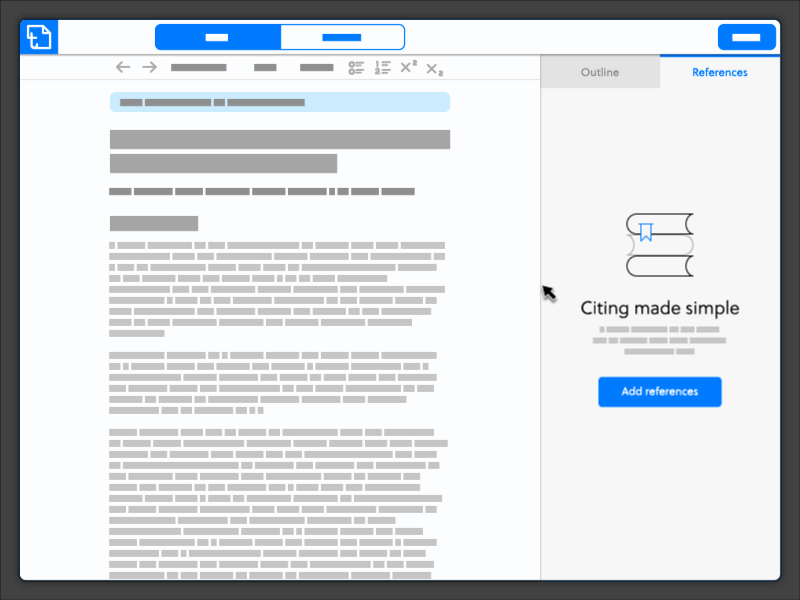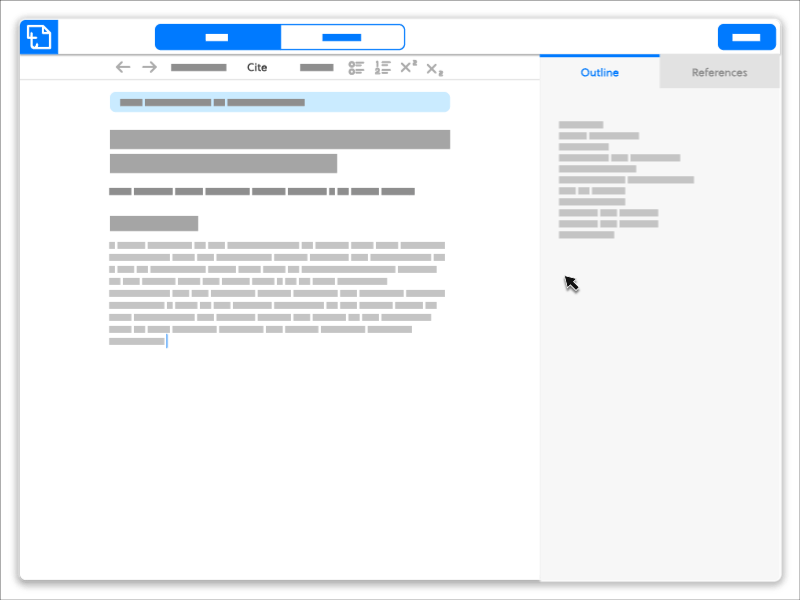Discover
Write
For Publishers
ABOUT
For Publishers
Streamline publishing process with automated workflows
Client Stories
Read what our clients have yielded with our products and services
ABOUT
For Publishers
Streamline publishing process with automated workflows
Client Stories
Read what our clients have yielded with our products and services

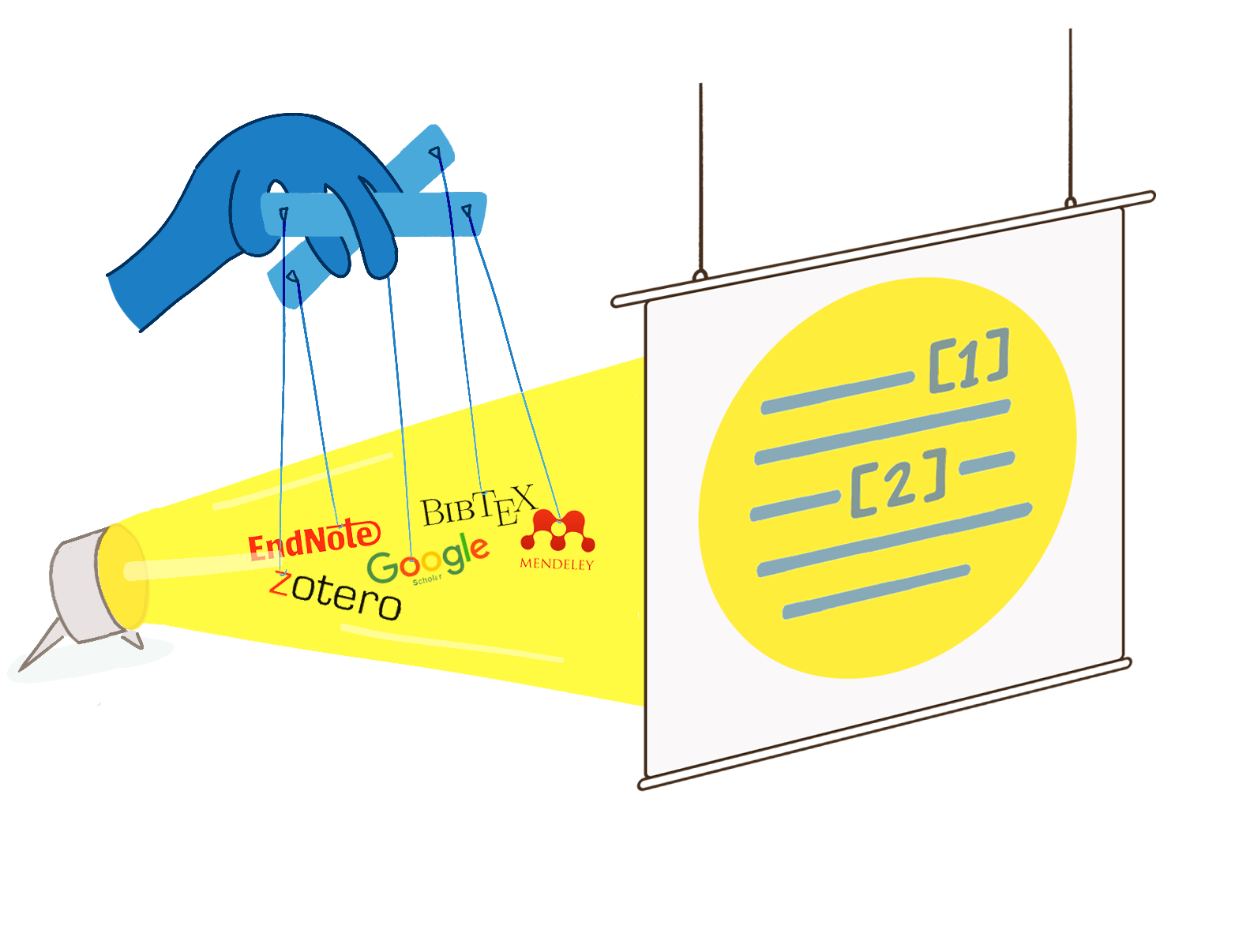
 Reference Citation with Mendeley
Reference Citation with Mendeley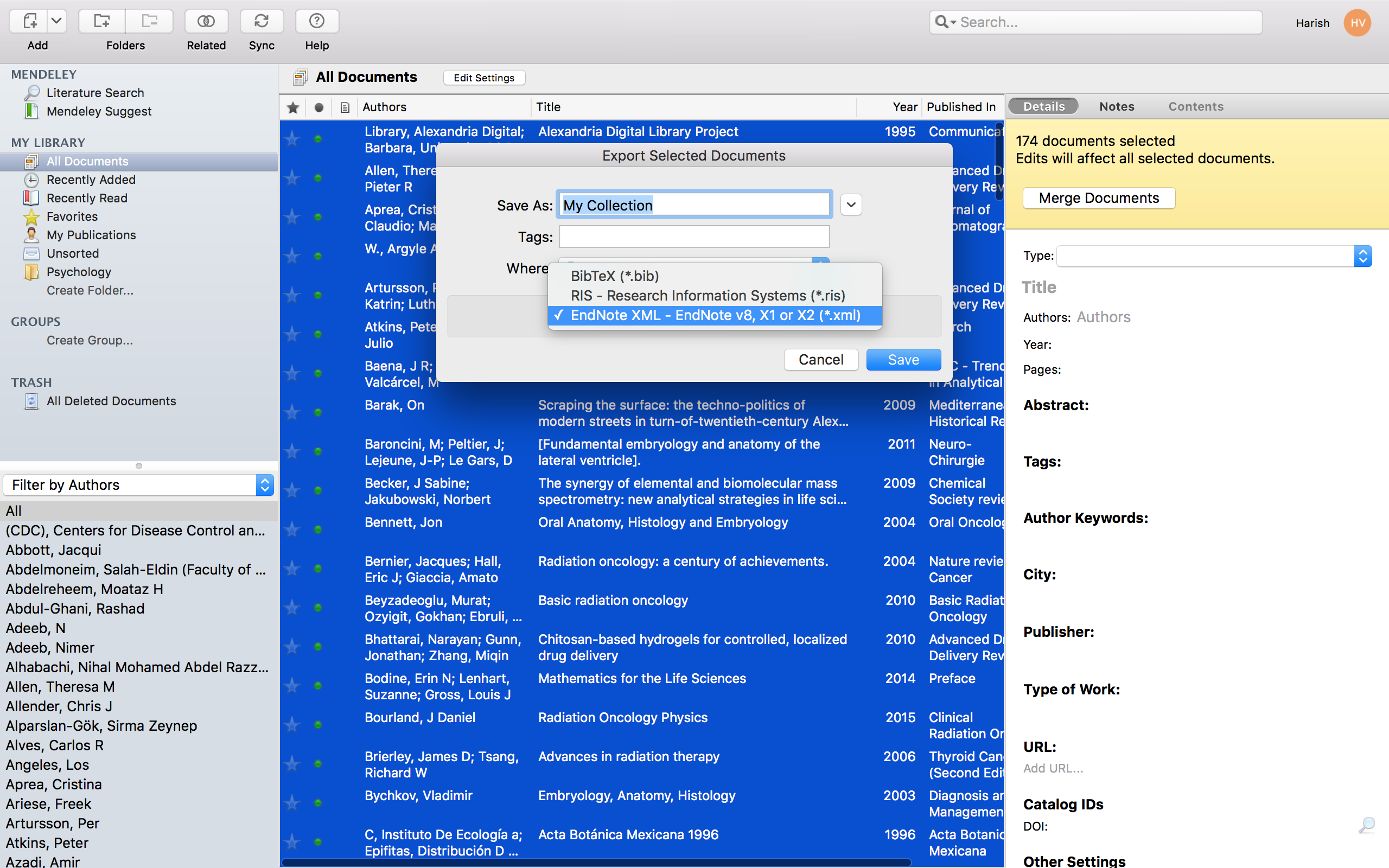
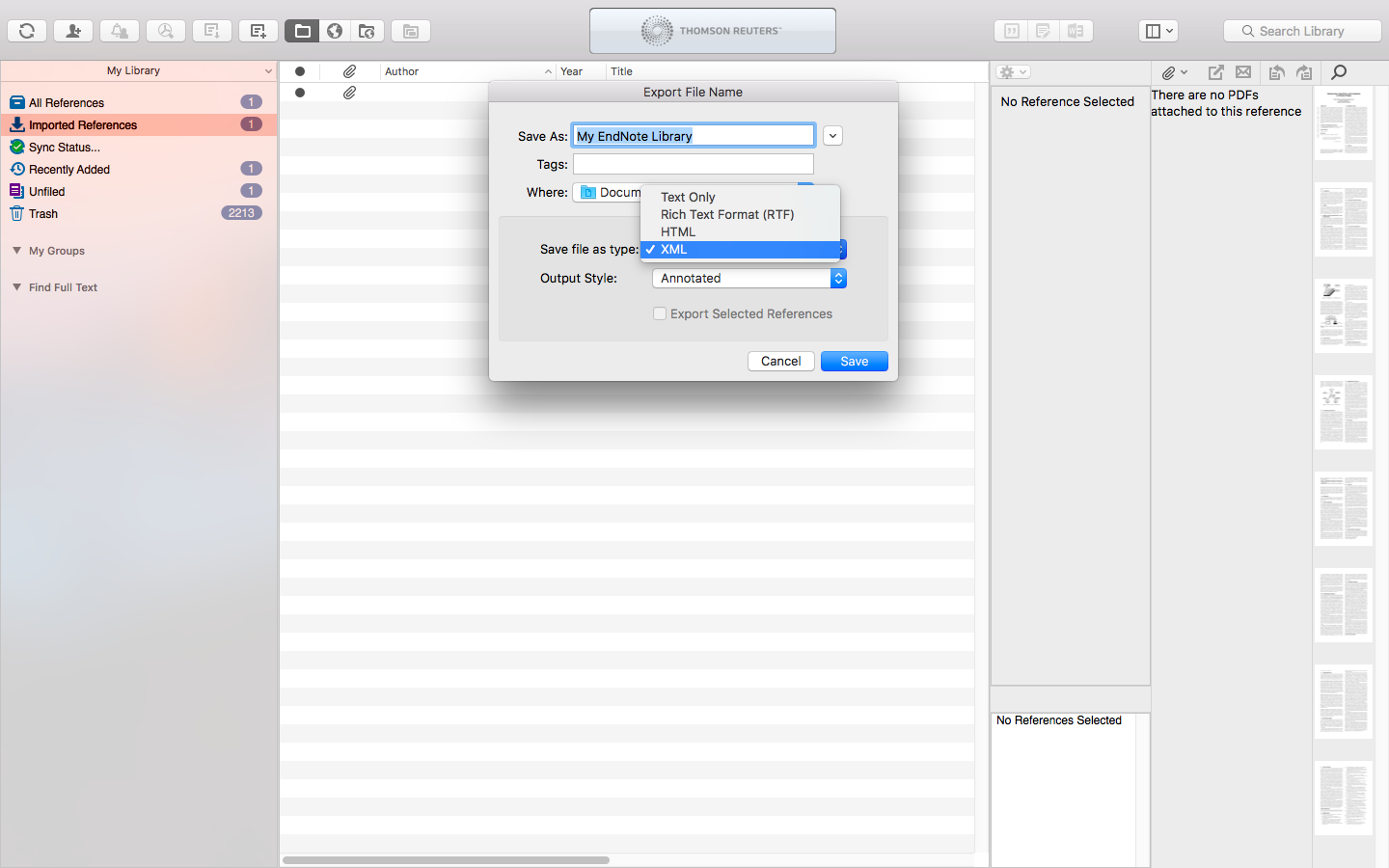
 Reference Citaton with Endnote
Reference Citaton with Endnote Import citations from your Zotero Reference Library
Import citations from your Zotero Reference Library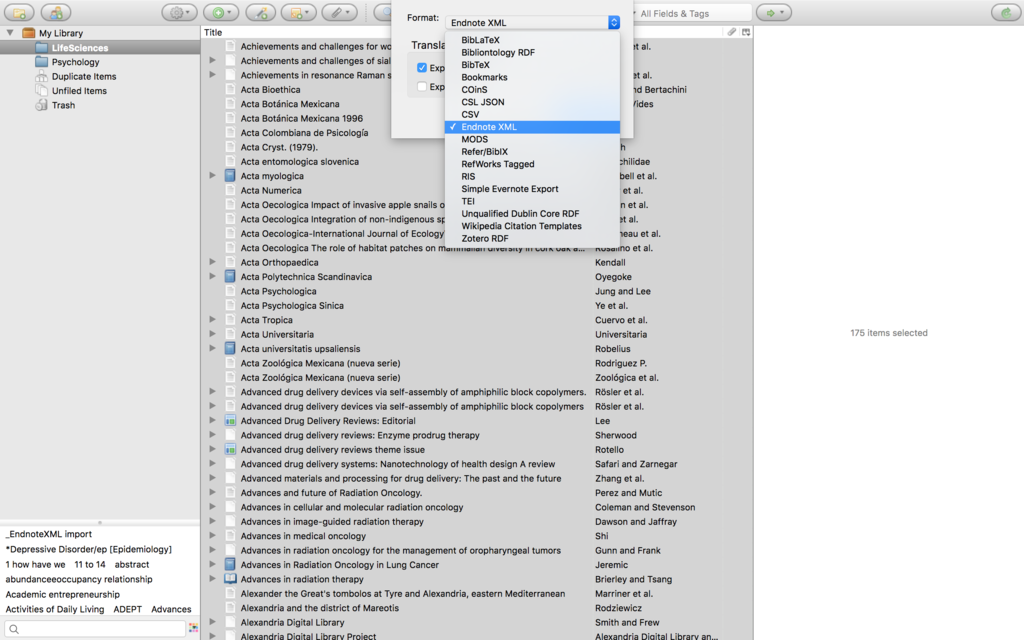
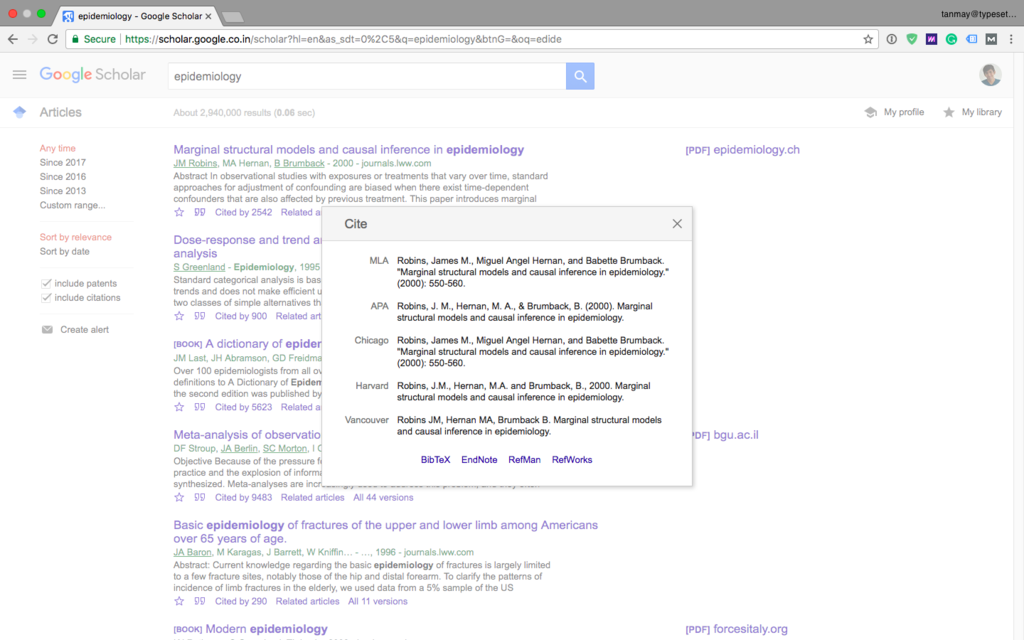

 Cite as you write using Google Scholar and BibTeX
Cite as you write using Google Scholar and BibTeX