Here's one thing most of us agree on, processing information in research papers takes work. But wouldn't it be great if you could have AI explain papers to you no matter what the topic is, as you read, whenever you want?
Picture this: every time you see a complicated equation in research papers, you’d get an explanation of it right there on the same screen. Even better, imagine you can ask any number of follow-up questions and get answers to them instantly. That's exactly what you get with SciSpace Copilot!
Use this AI assistant to get explanations and answers on any research paper as you read. Works for tables, equations, diagrams, jargon, and even lengthy blocks of text. You don't have to pause and search for it elsewhere. And your learning flow won't be disrupted.

Critical thinking and problem-solving are the bedrock of research. Copilot provides all the contextual information you ask for in real-time. It gives you more time to think about the research and focus more on making inferences and drawing meaningful conclusions.
What is SciSpace Copilot?
Copilot is like your own personal research assistant. It is powered by artificial intelligence (AI), and sits on top of our research repository.
Whenever you need help, the AI research assistant is there to explain the paper, answer your queries, and provide you with the context you need within the same page.
How to use SciSpace Copilot to explain papers?
For starters, the AI assistant is available across all the 200 million+ papers on the SciSpace repository. So, you can simply search for the paper or topic you want to look up to get started.

Or, if you have the PDF stored on your device, you can sign up to SciSpace and then upload the same. Either way, Copilot explains papers and provides the answers you need.

It can assist you whether you're working on your literature review, catching up on the latest in your field, or just reading for fun.
Let's look at how SciSpace Copilot explains papers and helps you to read, break down, and understand them effectively.
1. Highlight text to understand them better
Came across unfamiliar terms or acronyms while reading a research paper? With Copilot, simply highlight it to get an explanation on the same screen.

It works for paragraphs too. So, next time you're stuck while reading a paper, just select the text which requires further elaboration. Get background information about what is being discussed in the passage — concepts, theories, methods and learn how they are relevant to the paper.

Use the summarize feature to get a condensed version of lengthy paragraphs, helping you grasp the main points quickly and efficiently. Employ the same feature to quickly figure out if a paper is worth reading.

2. Crop formulas and tables to learn their implications
Comprehending the math in a paper can be challenging. You can skim through and read the results, but what if there was a better option?
Now just clip every equation you see in a paper to get Copilot to explain the math to you. Glean more insights by breaking equations down step-by-step and making sense of their implications.

You can also crop tables for an overview of the data. It should help you analyze and examine the data more closely and gain more context into the conclusions drawn by the author.

3. Ask questions to get more context and clarity
Learning cannot be complete without questions. Asking questions is how you connect your existing knowledge with new information. You can, of course, refer to another text or reach out to authors or peers with your queries. But what if you need a quick answer so that you can keep reading?
Copilot makes that easy and instant. Just type in your query as you're reading, and the AI research assistant provides a relevant answer on the same page. Be it a technical question or something related to the theory or methodology. Ask any number of questions regarding the research paper.

On top of that, if Copilot's initial answer to a question fails to clarify your doubt completely, you can zero in on it with follow-up questions. You can also do the same if you want to dig deeper into the explanations you receive for excerpts and equations.

If you are unsure what to ask, Copilot provides preset questions for you to explore the paper. These pre-generated questions cover various aspects of the research and are designed to help you understand the topic comprehensively.

Besides generic questions like "What is the research question?" or "What are the key findings?", you'll get specific questions drawn from the paper you're reading. These questions are tailor-made to address key points in the research, facilitating a deeper understanding and encouraging critical thinking.

These are the three key ways you can use Copilot. In addition to this, you can converse with the AI research assistant in multiple languages. It can explain papers and provide answers in any language you choose. We currently support 75+ languages and plan to add many more.

And please know that your conversation with Copilot on a particular paper is automatically saved. This way, you can refer back to it anytime you need.
New additions to SciSpace Copilot
Since we released Copilot in November 2022, we have added many new features to improve your research reading workflow.
Here are some of the key changes:
Now connect your SciSpace Library with your Zotero Library. You can directly import PDFs of any research paper, conference proceeding, or preprint into your SciSpace Library and use Copilot to gain a deeper understanding.
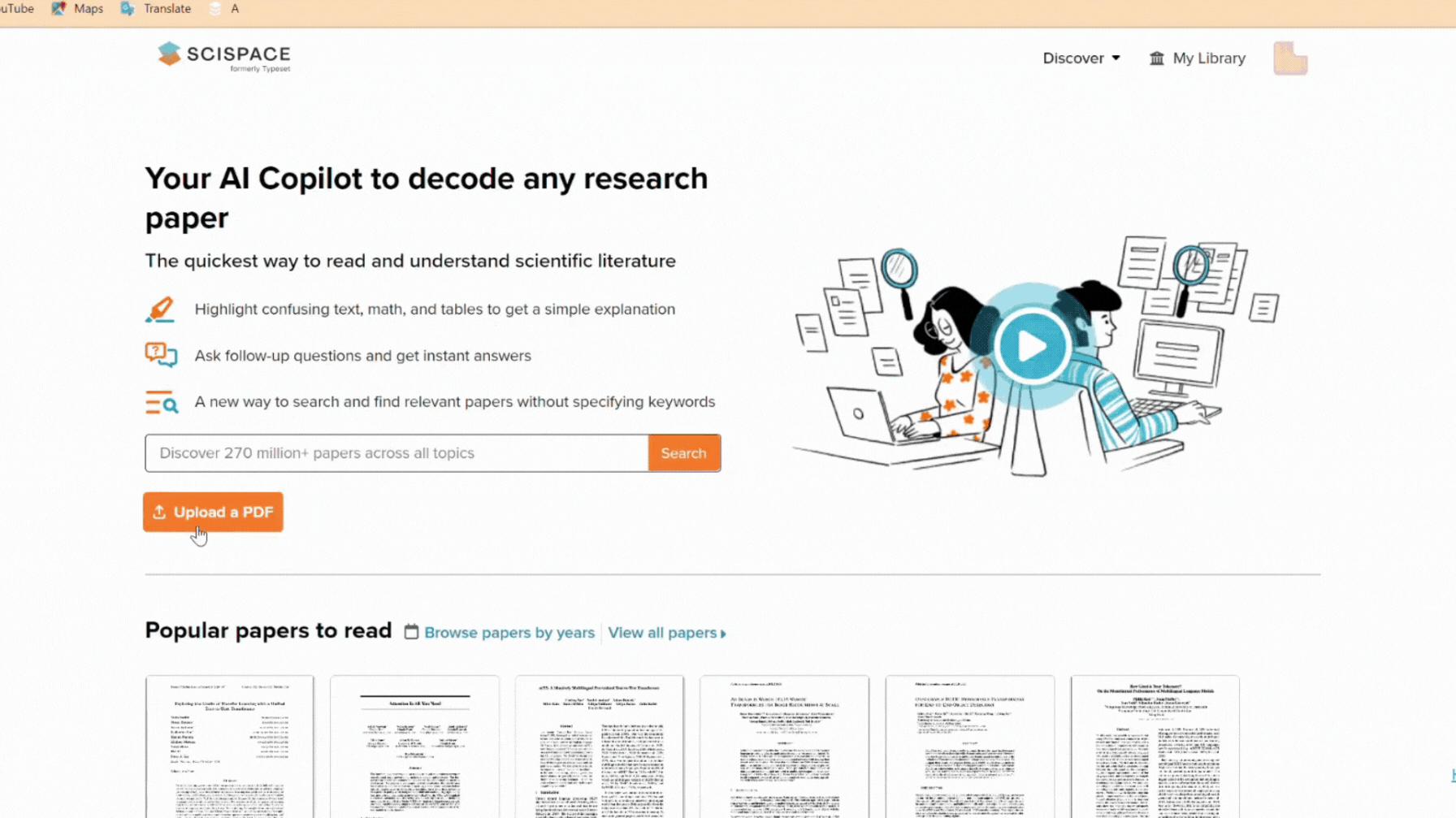
You can also highlight key sections and add notes to the PDF as you read. And top it off by turning helpful explanations and answers from Copilot into notes — making it easy to review the paper in the future.

SciSpace Copilot is now available as a Chrome extension. It works everywhere, from Elsevier and Medium to YouTube.

New SciSpace Copilot feature update
In September 2023, we added a citation interlinking feature to ensure the answers Copilot generates are from an original source.
What is citation interlinking feature?
Now, SciSpace Copilot gives a citation backed answer to your every query!
First select the focus by clicking the '+' icon at the bottom left. Then, choose the source from which Copilot should fetch information.
- "Only this paper" — To get answers from your current PDF.
- "All SciSpace papers" — To get answers from our 270M+ papers.
- "My Library" — To get answers from your own PDF collection.
Next step is to ask a question to the Copilot about the paper you are reading.
Every answer the Copilot provides includes citations of the PDF the answer is extracted from. You can click the citation and see the exact section of the PDF the answer is extracted from.

By providing direct citations, you can immediately verify the accuracy and relevance of the answer, ensuring that the AI hasn't just generated a random or inaccurate response.
You can use SciSpace ResearchGPT – your new go-to tool for exploring research effortlessly!
Wrapping up
Copilot is still very much a work in progress. We are continuously working to enhance the features and make Copilot even more helpful for researchers and other research readers. The aim is to make research papers more interactive so that you get contextual help while reading.
We at SciSpace are working to make every published paper utilized to its optimum. Copilot is just the beginning; join us on our journey.
We’d love you to try it out and tell us about your experience. You can join our Discord Community, write to us on Twitter, or email us at community@scispace.com.












