
If you’ve been in the academic research and publishing field, especially as an editor or publisher, then you must have heard of Crossref. Chances are high that you’ve used it to get your journal’s DOI (Digital Object Identifier) and submit your metadata for cross-referencing.
For the uninitiated, Crossref is one of the official DOI registration agencies of the International DOI Foundation. The DOIs they generate for journal articles make the latter “easy to find, cite, link and assess”. More about DOI in the next section.
This blog post is intended to help publishers looking to submit their metadata to Crossref. Unless done manually (a tedious process), metadata needs to be submitted to Crossref as ‘Crossref XML’. Many publishers mistakenly assume that the XML they normally generate in-house or with vendors would do — which is not the case and eventually calls for a lot of back and forth, modifications and increased article formatting costs. We’ve addressed this issue in Step 3 of the metadata submission process and given different alternatives for painless Crossref XML generation.
First, let’s take a quick look at what DOI is and why it is important. Feel free to skip the next section if this is something you already know.
What is a DOI?

A DOI is a persistent identifier (PID) of units of online content, for eg: individual journal articles. When you register a DOI for an article, it ensures continued access to the official published version of the article. This is important since article locations or publishers’ website addresses may change making it difficult for readers and discovery services to locate the article in the absence of a DOI. DOIs are considered a fundamental publishing best practice and are essential for your journal’s compliance to most publishing and archiving initiatives like Plan S, and for indexing in reputed databases.
How to Submit Your Journal’s Metadata to Crossref
The steps will walk you through the actual registration to the final XML deposit. If you have already registered or already have your DOI, feel free to skip to the relevant step below:
Step 1: Register with Crossref
Step 2: Generate your DOI
Step 3: Generate Crossref XML
Step 4: Deposit XML to Crossref
Step 1: Register with Crossref
You need to be a Crossref member to be able to deposit your metadata there. Read about what the membership entails, your eligibility, and the costs involved. If you are eligible, this is the data you will need handy before you start filling in the membership form. All good? Start filling your application.
Step 2: Generate your DOI
When you are accepted as a member, Crossref will issue you a DOI prefix. You then have to add a unique suffix to the prefix to generate DOIs for your articles. Keep the suffix short and consistent because DOIs show up as URLs. You are free to choose the pattern of the suffix. Here are some common DOI formats:

Step 3: Generate Crossref XML
To register your content with Crossref you need to submit your metadata as a Crossref-formatted XML. This metadata includes the DOIs, URLs, all article-associated metadata like bibliographic metadata, author IDs, references, abstracts, license information, etc.
There are three different ways to generate this XML:
1. In-house or via vendors: If you already generate XMLs for your journal articles, you will need to modify it to match Crossref’s requirements. Ensure you use the latest Crossref metadata deposit schema.
2. Via SciSpace: SciSpace is an online software that generates Crossref XML in seconds and is the most convenient and fastest way to register your content on Crossref. XML generated from here is guaranteed to validate on CrossRef validators without any hassles. SciSpace generates rich metadata that increases your content’s discoverability and reach. Read more: Generate Crossref XML in seconds with SciSpace.
3. Via Crossref’s helper tools: Crossref has two support tools that make it easy to submit metadata if you do so occasionally. However, both are manual and can be very tedious if you want to deposit multiple articles regularly.

- Metadata Manager: Exclusively available for journal content right now, the metadata manager lets you manually enter and submit your metadata. Read Crossref’s straightforward documentation to learn more about how it works.

- Web Deposit form: Unlike the metadata manager, this form can be used to upload and deposit metadata for journals, books, conference proceedings, dissertations, and reports. NLM or JATS-formatted XML can also be uploaded.
Step 4: Deposit XML to Crossref
Once your XML has been generated there are different ways to deposit it to Crossref.
- Via Crossref’s Admin Tool: If you’ve generated the XML in-house, via vendors or via SciSpace, you can use the admin tool for submission. It is a simple interface and submission is pretty straightforward.
- Via Metadata manager or web deposit form: After you’ve manually entered and submitted the required information to either of these, Crossref automatically generates a Crossref XML of the metadata.
- Via OJS’ Crossref XML Export Plugin: If you use OJS, the Crossref XML Export Plugin can be used to conveniently deposit Crossref XML. Read more about how you can configure OJS for Crossref deposits.
- Via HTTPS POST: Most publishers prefer this route for depositing Crossref XMLs. Read how to POST files via HTTPS to Crossref. Here’s a Crossref-provided sample code:
POST https://doi.crossref.org/servlet/deposit?operation=doMDUpload&login_id=USER&login_passwd=PSWD HTTP/1.1
Accept: image/gif, image/x-xbitmap, image/jpeg, image/pjpeg, */*
Accept-Language: en-us
Content-Type: multipart/form-data; boundary=---------------------------7d22911b10028e
User-Agent: Mozilla/4.0 (compatible; MSIE 6.0; Windows NT 5.1; Q312461)
Host: Myhost
Content-length: 1304 Pragma: no-cache -----------------------------7d22911b10028e
Content-Disposition: form-data; name="fname"; filename="crossref_query.xml"
<?xml version="1.0" encoding="UTF-8"?>
<doi_batch version="4.3.0" xmlns="http://www.crossref.org/schema/4.3.0" xmlns:xsi="http://www.w3.org/2001/XMLSchema-instance" xsi:schemaLocation="http://www.crossref.org/schema/4.3.0 http://www.crossref.org/schemas/crossref4.3.0.xsd">
<head>
...
</head>
<body>
<journal>
....
</journal>
</body>
</doi_batch>
-----------------------------7d22911b10028e--Keep your DOIs Updated
As a publisher, your responsibility does not end with the content deposit. It is very important to keep article metadata updated whenever something changes. This is particularly important if the URL of the article changes — if you don’t update it in Crossref, researchers will encounter dead links that can be frustrating.
If your website link has changed and you only need to update your URLs, you can either re-submit your metadata or send Crossref a tab-separated list of DOIs and URLs and Crossref will update your records.
If you need to update your metadata, you will need to submit the updated Crossref XML. You can also do this via the Metadata Manager.
You can create and manage journals effortlessly with SciSpace publisher. Our portal streamlines the publishing process with an automated XML-first production workflow that reduces cost & increases visibility.
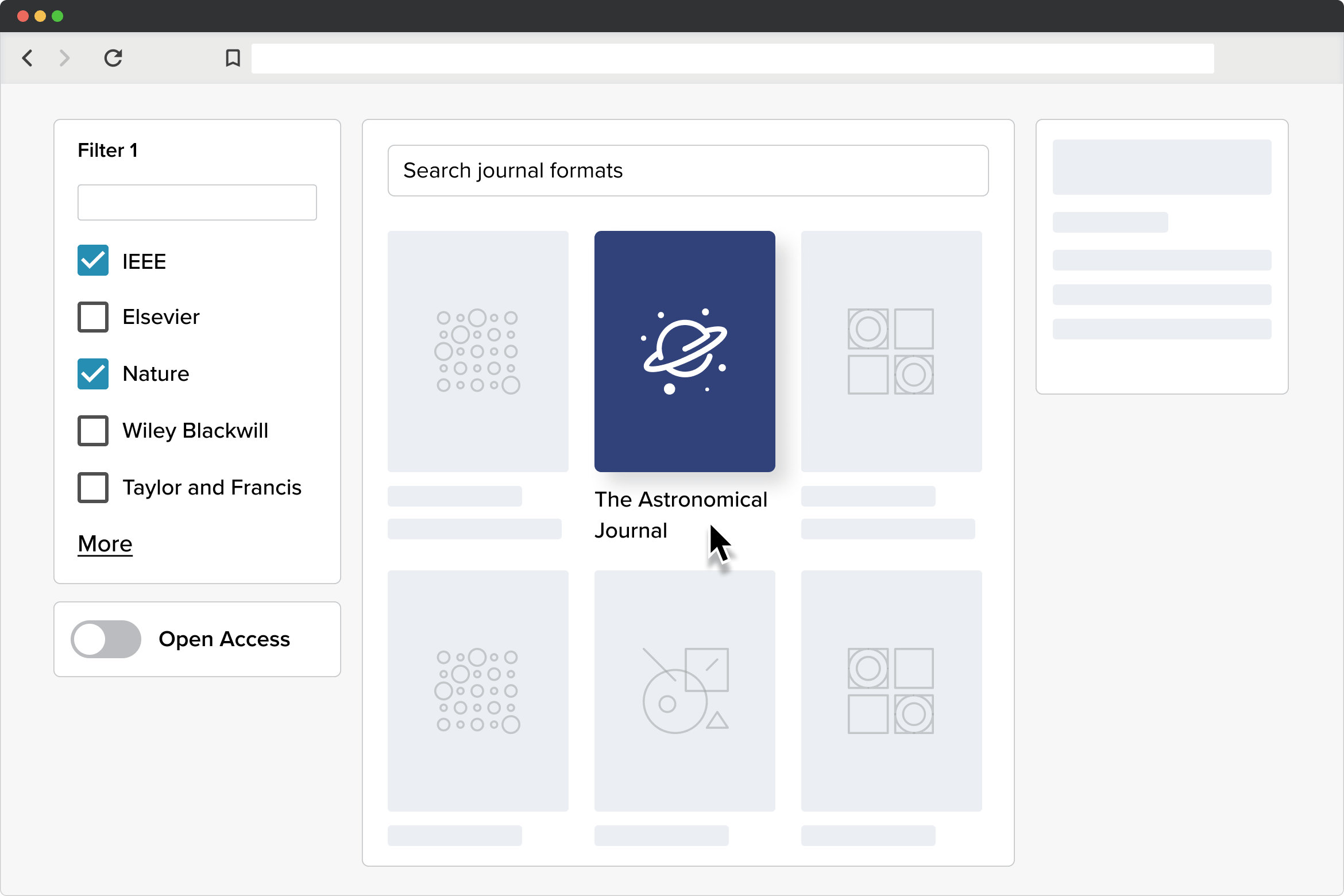
With its modern publishing process, You can make journal templates easily accessible by hosting them to SciSpace and Produce typeset output that matches global standards in seconds.
Besides helping you generate Crossref XMLs, SciSpace’s other powerful features make it a must-use tool for publishers. Convert manuscripts to JATS XML, PMC XML, PDF, HTML, and just about any publishing format in seconds.
Explore all of SciSpace’s capabilities and book a free demo to see what we can do for your journal.
Before You Go,
Appendix:
If you found the above article interesting, the following blogs might also interest you.




