Your literature review is the lore behind your research paper. It comes in two forms, systematic and scoping, both serving the purpose of rounding up previously published works in your research area that led you to write and finish your own.
A literature review is vital as it provides the reader with a critical overview of the existing body of knowledge, your methodology, and an opportunity for research applications.

Some steps to follow while writing your review:
- Pick an accessible topic for your paper
- Do thorough research and gather evidence surrounding your topic
- Read and take notes diligently
- Create a rough structure for your review
- Synthesis your notes and write the first draft
- Edit and proofread your literature review
To make your workload a little lighter, there are many literature review AI tools. These tools can help you find academic articles through AI and answer questions about a research paper.
Best literature review tools to improve research workflow
A literature review is one of the most critical yet tedious stages in composing a research paper. Many students find it an uphill task since it requires extensive reading and careful organization.
Using some of the best literature review tools listed here, you can make your life easier by overcoming some of the existing challenges in literature reviews. From collecting and classifying to analyzing and publishing research outputs, these tools help you with your literature review and improve your productivity without additional effort or expenses.
1. SciSpace
SciSpace is an AI for academic research that will help find research papers and answer questions about a research paper. You can discover, read, and understand research papers with SciSpace making it an excellent platform for literature review. Featuring a repository with over 270 million research papers, it comes with your AI research assistant called Copilot that offers explanations, summaries, and answers as you read.
Get started now:

Find academic articles through AI
SciSpace has a dedicated literature review tool that finds scientific articles when you search for a question. Based on semantic search, it shows all the research papers relevant for your subject. You can then gather quick insights for all the papers displayed in your search results like methodology, dataset, etc., and figure out all the papers relevant for your research.
Identify relevant articles faster
Abstracts are not always enough to determine whether a paper is relevant to your research question. For starters, you can ask questions to your AI research assistant, SciSpace Copilot to explore the content and better understand the article. Additionally, use the summarize feature to quickly review the methodology and results of a paper and decide if it is worth reading in detail.

Learn in your preferred language
A big barrier non-native English speakers face while conducting a literature review is that a significant portion of scientific literature is published in English. But with SciSpace Copilot, you can review, interact, and learn from research papers in any language you prefer — presently, it supports 75+ languages. The AI will answer questions about a research paper in your mother tongue.
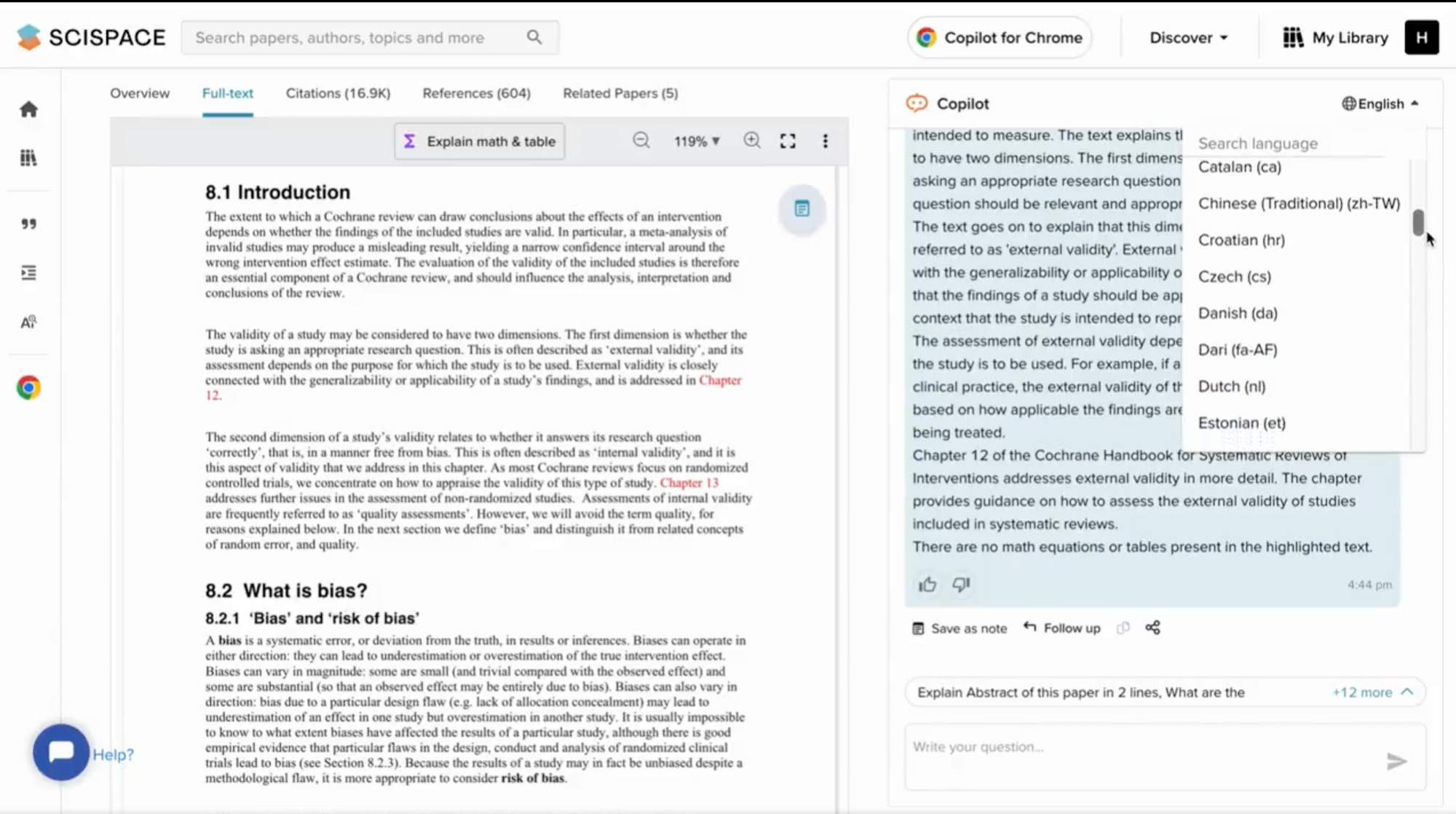
Integrates with Zotero
Many researchers use Zotero to create a library and manage research papers. SciSpace lets you import your scientific articles directly from Zotero into your SciSpace library and use Copilot to comprehend your research papers. You can also highlight key sections, add notes to the PDF as you read, and even turn helpful explanations and answers from Copilot into notes for future review.

Understand math and complex concepts quickly
Come across complex mathematical equations or difficult concepts? Simply highlight the text or select the formula or table, and Copilot will provide an explanation or breakdown of the same in an easy-to-understand manner. You can ask follow-up questions if you need further clarification.

Discover new papers to read without leaving
Highlight phrases or sentences in your research paper to get suggestions for related papers in the field and save time on literature reviews. You can also use the 'Trace' feature to move across and discover connected papers, authors, topics, and more.
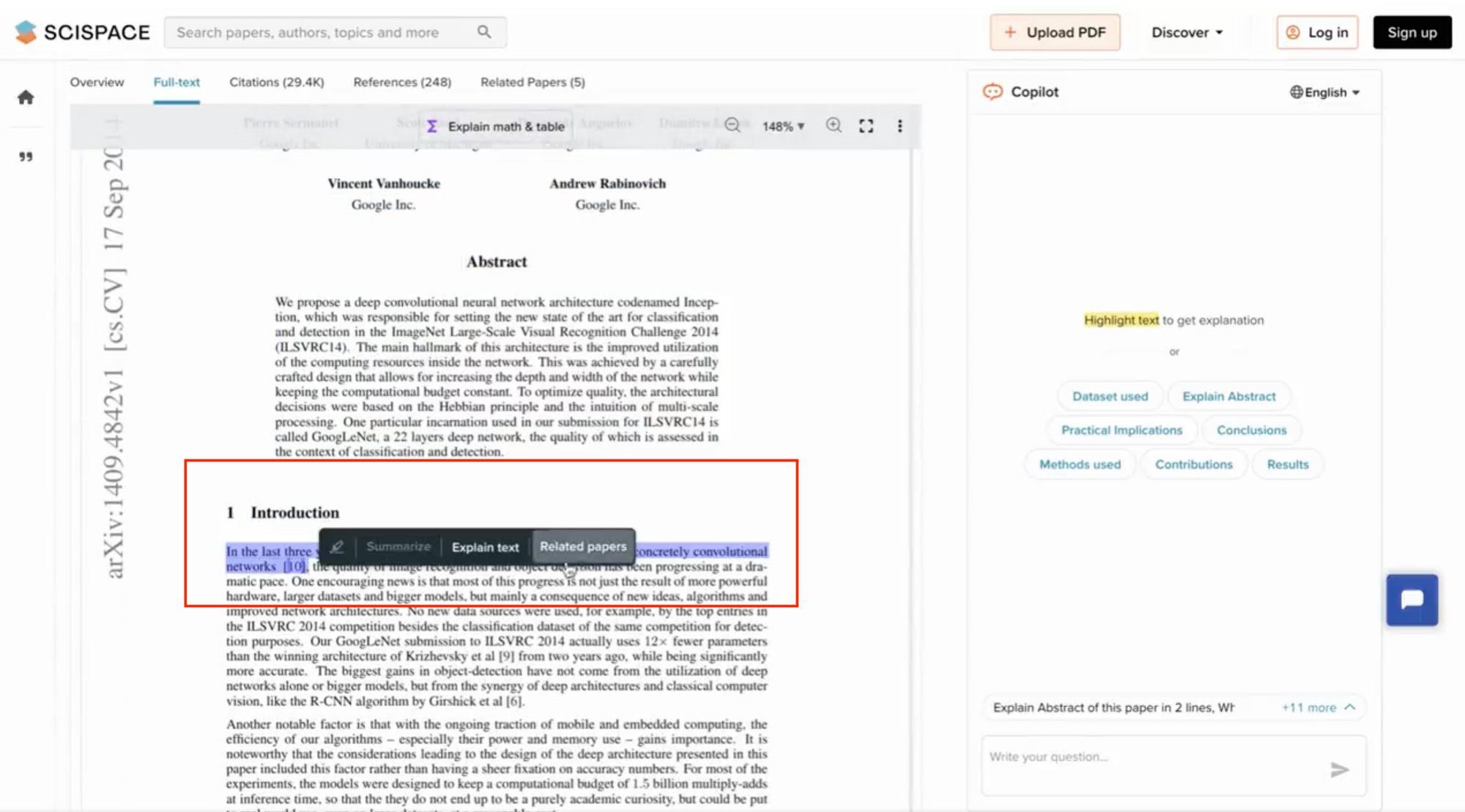
SciSpace Copilot is now available as a Chrome extension, allowing you to access its features directly while you browse scientific literature anywhere across the web.
Get citation-backed answers
When you're conducting a literature review, you want credible information with proper references. Copilot ensures that every piece of information provided by SciSpace Copilot is backed by a direct reference, boosting transparency, accuracy, and trustworthiness.
Ask a question related to the paper you're delving into. Every response from Copilot comes with a clickable citation. This citation leads you straight to the section of the PDF from which the answer was extracted.

By seamlessly integrating answers with citations, SciSpace Copilot assures you of the authenticity and relevance of the information you receive.
2. Mendeley
Mendeley Citation Manager is a free web and desktop application. It helps simplify your citation management workflow significantly. Here are some ways you can speed up your referencing game with Mendeley.
Generate citations and bibliographies
Easily add references from your Mendeley library to your Word document, change your citation style, and create a bibliography, all without leaving your document.
Retrieve references
It allows you to access your references quickly. Search for a term, and it will return results by referencing the year, author, or source.
Add PDFs
Add sources to your Mendeley library by dragging PDF to Mendeley Reference Manager. Mendeley will automatically remove the PDF(s) metadata and create a library entry.
Read and annotate documents
It helps you highlight and comment across multiple PDFs while keep them all in one place using Mendeley Notebook. Notebook pages are not tied to a reference and let you quote from many PDFs.
3. Zotero
A big part of many literature review workflows, Zotero is a free, open-source tool for managing citations that works as a plug-in on your browser. It helps you gather the information you need, cite your sources, lets you attach PDFs, notes, and images to your citations, and create bibliographies.
Import research articles to your database
Search for research articles on a keyword, and add relevant results to your database. Then, select the articles you are most interested in, and import them into Zotero.
Add bibliography in a variety of formats
With Zotero, you don’t have to scramble for different bibliography formats. Simply use the Zotero-Word plug-in to insert in-text citations and generate a bibliography.
Share your research
You can save a paper and sync it with an online library to easily share your research for group projects. Zotero can be used to create your database and decrease the time you spend formatting citations.
4. Sysrev
Sysrev is an AI too for article review that facilitates screening, collaboration, and data extraction from academic publications, abstracts, and PDF documents using machine learning. The platform is free and supports public and Open Access projects only.
Some of the features of Sysrev include:
Group labels
Group labels can be a powerful concept for creating database tables from documents. When exported and re-imported, each group label creates a new table. To make labels for a project, go into the manage -> labels section of the project.
Group labels enable project managers to pull table information from documents. It makes it easier to communicate review results for specific articles.
Track reviewer performance
Sysrev's label counting tool provides filtering and visualization options for keeping track of the distribution of labels throughout the project's progress. Project managers can check their projects at any point to track progress and the reviewer's performance.
Tool for concordance
The Sysrev tool for concordance allows project administrators and reviewers to perform analysis on their labels. Concordance is measured by calculating the number of times users agree on the labels they have extracted.
5. Colandr
Colandr is a free, open-source, internet-based analysis and screening software used as an AI for academic research. It was designed to ease collaboration across various stages of the systematic review procedure. The tool can be a little complex to use. So, here are the steps involved in working with Colandr.
Create a review
The first step to using Colandr is setting up an organized review project. This is helpful to librarians who are assisting researchers with systematic reviews.
Planning
The planning stage is setting the review's objectives along with research queries. Any reviewer can review the details of the planning stage. However, they can only be modified by the author for the review.
Citation screening/import
In this phase, users can upload their results from database searches. Colandr also offers an automated deduplication system.
Full-text screening
The system in Colandr will discover the combination of terms and expressions that are most useful for the reader. If an article is selected, it will be moved to the final step.
Data extraction/export
Colandr data extraction is more efficient than the manual method. It creates the form fields for data extraction during the planning stage of the review procedure. Users can decide to revisit or modify the form for data extraction after completing the initial screening.
Bonus literature review tools
6. SRDR+
SRDR+ is a web-based tool for extracting and managing systematic review or meta-analysis data. It is open and has a searchable archive of systematic reviews and their data.
7. Plot Digitizer
Plot Digitizer is an efficient tool for extracting information from graphs and images, equipped with many features that facilitate data extraction. The program comes with a free online application, which is adequate to extract data quickly.
Final thoughts
Writing a literature review is not easy. It’s a time-consuming process, which can become tiring at times. The literature review tools mentioned in this blog do an excellent job of maximizing your efforts and helping you write literature reviews much more efficiently. With them, you can breathe a sigh of relief and give more time to your research.
As you dive into your literature review, don’t forget to use SciSpace ResearchGPT to streamline the process. It facilitates your research and helps you explore key findings, summary, and other components of the paper easily.
Frequently Asked Questions (FAQs)
1. What is RRL in research?
RRL stands for Review of Related Literature and sometimes interchanged with ‘Literature Review.’ RRL is a body of studies relevant to the topic being researched. These studies may be in the form of journal articles, books, reports, and other similar documents. Review of related literature is used to support an argument or theory being made by the researcher, as well as to provide information on how others have approached the same topic.
2. What are few softwares and tools available for literature review?
While composing an effective literature review, you can use the following tools as assistance:
• SciSpace Discover
• Mendeley
• Zotero
• Sysrev
• Colandr
• SRDR+
3. How to generate an online literature review?
The Scispace Discover tool, which offers an excellent repository of millions of peer-reviewed articles and resources, will help you generate or create a literature review easily. You may find relevant information by utilizing the filter option, checking its credibility, tracing related topics and articles, and citing in widely accepted formats with a single click.
4. What does it mean to synthesize literature?
To synthesize literature is to take the main points and ideas from a number of sources and present them in a new way. The goal is to create a new piece of writing that pulls together the most important elements of all the sources you read. Make recommendations based on them, and connect them to the research.
5. Should we write abstract for literature review?
Abstracts, particularly for the literature review section, are not required. However, an abstract for the research paper, on the whole, is useful for summarizing the paper and letting readers know what to expect from it. It can also be used to summarize the main points of the paper so that readers have a better understanding of the paper's content before they read it.
6. How do you evaluate the quality of a literature review?
A few criteria that can assess the quality of a literature review include:
• Whether it is clear and well-written.
• Whether Information is current and up to date.
• Does it cover all of the relevant sources on the topic.
• Does it provide enough evidence to support its conclusions.
7. Is literature review mandatory?
Yes. Literature review is a mandatory part of any research project. It is a critical step in the process that allows you to establish the scope of your research and provide a background for the rest of your work.
8. What are the sources for a literature review?
There are 3 different sources for any literature review -
Primary sources:
• Reports
• Theses
• Conference proceedings
• Company reports
• Some government publications
Secondary sources:
• Journals
• Books
• Newspapers
• Articles by professional associations
Tertiary sources:
• Indexes
• Databases
• Catalogues
• Encyclopaedias
• Dictionaries
• Bibliographies
• Citation indexes
• Statistical data from government websites
9. What is the difference between a systematic review and a literature review?
A systematic review is a form of research that uses a rigorous method to generate knowledge from both published and unpublished data. A literature review, on the other hand, is a critical summary of an area of research within the context of what has already been published.

Suggested reads!
Types of essays in academic writing
Citation Machine Alternatives — A comparison of top citation tools 2023
QuillBot vs SciSpace: Choose the best AI-paraphrasing tool
ChatPDF vs. SciSpace Copilot: Unveiling the best tool for your research











